Treo 650 Audio Jack Fix, Part 1.
Update:
I have been fixing the Treo 600 and 650 of this defective and broken jack problem. I charge $75 plus $10 for USPS Priority shipping with insurance. I usually ship your phone out the same day. The fix is a permant fix and will not require to be repaired ever again. I leave no external signs of tampering for warranty purposes.
It seems that apart from the poor volume , buggy software and other issues, the Treo 650 also suffers from an audio jack of poor quality. Their are different issues with the audio jack, but the most common are:
- The internal speaker and speakerphone stop functioning.
- The stereo outputs only mono.
- crackling sounds with audio connector movement.
- jack is easily broken when using an adapter, and sometimes without.
If you have a good carrier that provided your phone or you bought it straight from Palm, you have a warranty that is good for one year and I would recommend replacing a faulty phone. Unfortunatly, many people bought their Treos from other places, and theses phones are also starting to come out of warranty. So, for the rest of us poor souls, including me, we need to look for other solutions. This article deals mostly with solving problem #1.
First, some general information. The problem with the jack, aside from its smaller size compared to its more rugged 3.5mm cousin, is the fast that it is a generic jack that is even less rugged and durable than a normal unswitched 3 pin 2.5mm jack.
The jack is of the switched type with one switch and 6 pins, one of which is redundant. The plastic housing being generic for the 2.5mm size, has a provision for 2 switches. The second circuit is the circuit that causes problem #1. It is basically a "switch" that is always connected, with the connector inserted and the connector removed. With gereral use, this switch opens, and causes problem #1. With a good board design this would not be a problem, but seems Palm initally had planned to incorporate a switch in that location and later changed their mind. An error in their Treo 650 developers guide indicating a switch in the problem circuit would seem to suggest a switch was planned but later removed.
Why palm even used a mechanical switch in the jack is hard to understand, since the Treo also has an electrical switch. My Audio Jack Hack , a 3.5mm audio jack in the antenna, taps into the audio source before the original jack and uses no switches, but the internal audio still switched off when I plug in my headphones.
The Fix:
- Install a program that overrides the switching
- Disable and bridge the mechanical switches.
The first is a good solution for people that cannot or will not take apart their Treo. Their is a drawback though, in that the electrical switch is also overridden and one needs to make the switch manually from internal speaker to headset.
The second fix requires some work, but will still keep the same fuctionality. It should only be attempted by people familiar with electronics and soldering. That fix is described next.
The tools needed for the job are:
- T5 Torx Driver.
- Small wire cutters.
- High quality solder tool.
- fine solid core copper wire.
first, take apart the Treo 650, as described in my Dissassembly Instructions. After taking apart the Treo, look at the ajck to see if there is any damage. You probably will not see any damage, unless the jack was broken by force, the damage will be internally. below is a close-up of jack. Signal1 is for left channel audio or for mic (with mono headset). Signal3 is normally grounded, or mic only with the special 2-in-1 headset.
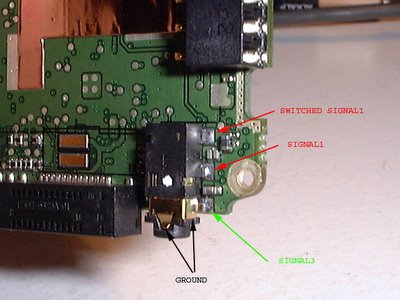
Create a copper wire bridge between the two pads labeled switched signal1 and signal1. This mechanical switch only causes problems and is not needed. Below is a picture of the other side of the connector.
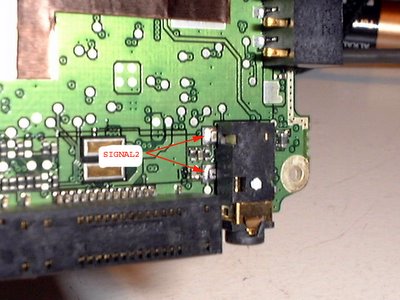
The electrical connection between the two signal2 pads should never be broken. Bridging the two pads together will make the jack more durable and will cure the "ghost jack" problem.
Please send me feedback or ask for help if needed.
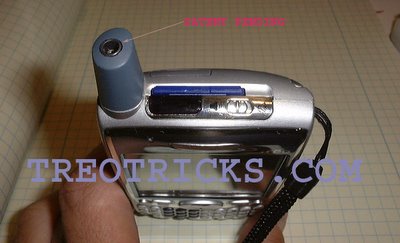


196 Comments:
You have a great way of explaining things! I however am very incapable of performing any of these task of disassembling and soldering. My question is: Is it possible to change the 2.5 to a 3.5 jack? Oh and I read the questions on your ebay auction and you said you would install one of your hacked antenna for 40 bucks. is that all costs involved?
i did it!!! used your direction (and the video too!) to disassemble the treo and solder the contacts - despite the termbling hand!! thanks a lot for your guidance - was able to make a $500 piece of junk into a phone again!!
So do we need to bridge switched signal1 and signal1, signal2 and signal2, or both?
All the phones I have repaired have only needed a bridge between signal2
why did you mention bridging 1&1?
The Fix:
1. Install a program that overrides the switching
2. Disable and bridge the mechanical switches.
RE:1...Would you happen to have any links to overriding switching software?
Thanks for the great tips
I have a Treo 600 with the same problem, the jack is slightly different to the picture but the fix works just great. Many thanks for posting the tip and good luck with the antenna mod. Peter
I have a Treo 600 which had the same problems but the fix works great. The jack is slightly different to the pics but easy to figure out. Many thanks for a great tip. Peter
The biggest problem was locating a T-5 driver :(
Once I had that, I was able to do the fix in about 20 minutes including time to heat the iron. I only bridged the signal 2 line and everything is working again.
Thank you for not only sharing, but taking the time to detail the process so thoroughly. You saved me lots of aggravation.
I am also interested in the Switching override software. where can I find it?
Volumecare... but it disables the audio jack and also Bluetooth.
great how-to guide!
I am having a problem though, I opened up my phone to perform this fix, and found a rather sloppy looking layer of hard, black substance covering all of the solder pads. I tried to scrape a little of it off of one of the pads, but it wouldn't budge. Any suggestions?
I tried the fix and it solved one of two problems. I re-sodered all the loose connection on the jack and now have good sound with a headset.
I also bridged switched signal 1 and signal 1 (I did not bridge signal 2 and signal 2. My treo still does not seem to know when the plug is removed from the jack. I have to apply pressure and remove it slowly (and repeatedly) to get the phone to switch back to its internal speaker. Do I need to bridge signal 2 and signal 2 to fix this last problem?
I tried the fix and it solved one of two problems. I sodered all loose connections on the jack and now have good sound with a headset.
I also bridged Switched Signal 1 and Signal 1 (I did not bridge Signal 2 and Signal 2). My treo still has trouble detecting when the headset plug is removed from the jack. I have to apply pressure and remove and insert repeatedly to get the phone to switch back to its internal speaker. Do I need to bridge Signal 2 and Signal 2 to fix this last problem?
Thank You! Thank You! Thank You!
The jack on my 650 failed. I was able to repair it, but extremely flaky jack ghost problems and then started to think the headphones were in permanently.
I placed a fine arch or solder for both switches (up along the jack surface) and that completely cured my phone !!!
Thank you so much - I now have a fully functioning phone again and didn't have to settle for a refurbished model.
Max.
Thank You! Thank You! Thank You!
The jack on my 650 failed. I was able to repair it, but extremely flaky jack ghost problems and then started to think the headphones were in permanently.
I placed a fine arch or solder between both switches (up along the jack surface) and that completely cured my phone !!!
Thank you so much - I now have a fully functioning phone again and didn't have to settle for a refurbished model.
Max.
Hello
I have a u.k orange treo 650 and soldered both signal 1 and single 2 tabs and it works, Could'nt find any decent wire to use from maplins ended up cutting up an old pair of headphones and used the central core cable.Once soldered I tucked the loops under the blue sticky tab on the jack. Many tanks to treotrick and every body else who posted to the site.
irishlee
Where is the video that is spoken of posted?
I have two of the problems...crackling sound when phone moves and only mono sound on stereo headphones...any ideas? Thanks Rod
Rod,
It's a bad jack...
Hey Man, THANK YOU SO MUCH!!! I just downloaded VolumeCare and the problem was SOLVED!!! God! What a relief. I have also ordered a set of torx drivers from ebay and plan on doing the hardware fix you described. The VolumeCare free trial will expire in 15 days, but by then I should have the torx drivers to do it the proper way.
Thanks for the information...you're a lifesaver (well, treosaver anyway).
Take care!
I tried to do the fix myself with a crappy RadioShack iron. really messed it up - knocked off 2 capacitors on the switch 2 side. I had a friend who builds electronics preform the fix (bridge switch 1 and bridge switch 2) and the phone works like new (even with the missing capacitors). Thanks for a great guide! - John
I learned something the hard way. I posted above about how I bought volumecare and the problem was immediately solved. But check this out: the part of volumecare that helps with the headset jack problem sotps working after only 2 days. If you need to keep using it, you are instructed to buy the headset jack bypass for $12. But if you buy that, they send you a 5 digit code that is WORTHLESS unless you then go back and ALSO buy the whole volumecare program for another $15-$20 (depending on whether you want "pro" or "standard"). The problem is that they NEVER explain you need to do BOTH, until you try to enter the headset bypass code. THEN it tells you you need to ASLO BUY the rest of the program.
So it ends up costing you between $27 and $33 to use the software workaround.
And, I contacted the "gotreo.com" company that makes volumecare and explained the problem, was very polite and went through a complete explanation of why I wanted a refund. The OWNER, Jeff Gibson, responded to me by e-mail and basicly told me "too bad."
So unless you are willing to pay a company with crappy customer service around $30 to get around the headset jack problem, do not deal with "gotreo.com"
All I can say is thank God for chargebacks!
Sorry to hear that anonymous. I have to give my experience. Jeff - the owner of the company and developer of the software - has been very helpful to me, answering my e-mail late at night and going way beyond what even I consider reasonable tech-support to help me with several problems on my phone.
I can see your point about the fact that one does not work without the other, hopefully Jeff will take your comments to heart. I didn't have that problem, as we have alredy deployed the VolumeCare part of the product to a group of our users.
I do want to point out that from a corporate point of view, GoTreo makes their licenses very easy to work with. They have a automated database that allows me to recapture and reuse licenses as people come and go. That is a much better system than losing all the licenses every time a phone changes hands.
Hey guys, I replaced my treo 650 3 times now because of this issue, so for my last replacement I bought a siedio Audio adapter plugin you can abuse! they have 2 kinds, 1 for $10.95 and the other for $14.95, i listen to music in my car, the great thing about the $14.95 one is "you can use the internal microphone while taking a call, not needing to take the audiojack off... awesome" seidio really knows the treoo... here is a link
https://www.seidioonline.com/index.asp?PageAction=VIEWPROD&ProdID=311
thanks... cheappc.com
I have a Treo 600 and did both fixes. It cured my lack of headset sound, but now my headphone jack does not work - is that what is supposed to happen.
Thanks in advance.
I did the fix and it cured my problem of the handset not working. However now my wired headset does not work, is this normal.
thanks in advance
This fix is only for the 650. For the 600, you cannot disable the signal switch by jumping it and still use the internal jack... the fix is permanent.
Jumping signal2 sometimes fixes the problem or bending the contacts for signal1
i have a 650. typical audio jack failure and then i stuck something in the jack and broke a piece of plastic out of the jack. can i make it work? thanks TreoTricks, you rock.
~ruSTy
TreoTricks-
Thanks... It took some steady ass hands and a fine tip on my iron to do this, but by God it works better than it used to. You're a lifesaver. I soldered BOTH sets of switches, one wire on either side. I now have totally unfaltering sound, a headset that still works, audio from my external speaker and the internal earpiece.... so basically it works now like it should have to begin with. They should hire you for consultation on the 900.
Hi! Regarding the software "Fix" - I don't know what you mean when you say "Their is a drawback though, in that the electrical switch is also overridden and one needs to make the switch manually from internal speaker to headset." I have a Treo 650, and don't know how to switch manually from internal speakers to headset - usually that switch happens when I plug in the headset. Is there a button to do a manual switch? AND - if I always have the headset in - do I even care?
Finally - if I want the soldering job, how do I contact you to do it, and what is the turnaround time?
Tamara
The Software fix permanently disables your jack, you will not be able to use your headphones. Contact me via email for more repair info.
me@treotricks.com
I usually return phones same day.
If I want to just replace the 2.5mm audio plug, do you know where/what I can get one to replace the orginal on my Treo 650?
Thanks
Have just discovered your blog.. Thanks for all the info. My Treo 650 has just developed this problem and all Palm have offered me is a refurb unit!! Poor reponse to a known problem in my book..
Before I attempt the fix, I am just a little confused about one point.
What is the functional difference if, having bridged both Signal2s, I don't bridge Signal1s?
Cos in the original description you appear to suggest bridging both.
Thanks
I'm going to be replacing my 2.5 jack with a 3.5 tomorrow or the day after, and I wouldn't have even dreamed of it without all this useful information you've made available. Great article, man. Thanks.
I'm going to be replacing my 2.5 jack with a 3.5 tomorrow or the day after, and I wouldn't have even dreamed of it without all this useful information you've made available. Great article, man. Thanks.
question, i feel everyone has been bouncing around this:
wut (in laymens terms) is da sodering of the 2 thingies together actually doing to the fone?
please be gentle w/ explination, im new to technology.
Would be good to have some after photos as the description of what to bridge is not that clear...
(success on second attempt)
does anyone know if this audio jack problem also affects bluetooth ? i have went thru 3 differnt headsets trying to get bluetooth to work on my phone.
i have tried the jabra 250 -no luck
i tried the moto h-500 -no luck
now i have a treo headset that says it is for the treo 650 and still -no luck
it seems to pair just fine and the headset can interact with the phone but i can not hear any audio and only like one or two times could anyone hear me. i am convinced that it is a treo 650 phone problem specifically. now i feel that this jack fix might help because i do suffer from popping audio when moving the jack and it is hit and miss with speakerphone operation. most times i have to pull out the jack just to see the speakerphone icon appear. this has been a nightmare. all i want to do is be able to use my phone without a CORDED headset. any help would be great. thanks.
Thank You Thank You Thank you. It is people like you taking the time to post your knowledge that make the world a better place. I appreciate that your fix has worked on my treo and I was able to do it myself.
I wish i would have found this months ago. O_o
First of all, the Blog Owner is a wonder. One day turnaround on my Treo 600. Polite, helpful, a wonder.
For those of you considering VolumeCare, be very careful. While the product has a 15 day trial, the ByPass feature will only work for 2 days. (This is not revealed on the website where I found the software.) During your two day trial, you must try every possible combination of calls. On my 600, it worked for outgoing calls. I assumed it worked for everything. It did not work for incoming calls, which I did not figure out until I had already purchased the keys for VolumeCare and the ByPass. Although I promptly emailed the software author, his response was essentially "tough luck". He said I would be committing fraud if I disputed the charge with my credit card company. I am completely sympathetic to his desire not to be taken in by freeloaders--but to refuse a refund to someone for whom the product just doesn't work, and for whom the problem was not disclosed in the demo period, is bad business. When I pointed this out, the VolumeCare owner told me I would be committing fraud to dispute the charge. If you try the product, make sure that you try every combination of call important to you BEFORE you buy the keys. It is also clear that even if VolumeCare ByPass works initially, further jack damage may render it ineffective--and you will be out the money.
FWIW, I found the other features of VolumeCare useless. It increased the volume of sound on the internal handset and speaker, but at the price of great distortion.
Bottom line: Think seriously about using this Blog Owner's hardware service, or doing your own fix, before investing in VolumeCare ByPass. $75 invested here may be a much better deal than $30 in iffy software.
I have just the front speaker out--speakerphone works fine on a 600. So I'm not getting the ghost jack problem. Is this still likely a jack problem? I'd rather not solder the use of the jack away if that won't fix it (assuming the problem is somewhere else).
As you suggested to someone before, might bending the contacts of signal 1 do the trick in this case? I'm not exactly sure which is signal 1 on this phone.
Some guidance would be greatly appreciated. Thank you for your time.
D
Many thanks for posting these instructions. I used a continuity tester to check signals 1 & 2 last night. Signal 1: fine. Signal 2: broken. So I soldered a jumper and now the phone works as new. By far the biggest annoyance was the black plastic that smothered one of the pads. It took a lot of delicate (and not so delicate!) scraping, melting, and scratching to finally clear enough of an area for soldering. Any idea how to easily remove the plastic?
I need a replacement jack for the phone I have, Been looking everywhere.
The jack had been damaged by someone sticking the stylus in to try to get the audio to come back on.
any tips on location,where to purchase jack only?
mrmotown AT bellsouth.net
I am a complete novice. A few questions -
i used my headphone for music, and now my audio and speakerphone don't work. I see the dialogue, and am confused as to which solution will allow me to use both headset, headphone, speakerphone and audio permanently? It doesn't sound like the software override is the answer. Is the hardware fix the answer?
I just upgraded to Real 1.1, but it will not override the Real 1.0 and thus the songs I download from Rhapsody will not copy onto my disk. Need help.
Finally, I am about halfway through copying my cds onto Rhapsody and each playlist is at least 3 gigs. I read there are 4 gig cards coming out. Do they work with Treo 650? Or is there another option?
First of all THANK YOU!
The fix works very well.
For the ones in doubt of doing the modification, one word of advice: it is MUCH HARDER than what it looks in the pictures. There are indeed four components (capacitors?) very close to the solder pads. If you have not soldered SMT components before, DO NOT start learning with your Treo. When soldering "SWITCHED SIGNAL 1", chances are that you'll end up spilling solder on top the components, soldering them to the pad. I did it and it was very difficult to clear the excess solder from the components. I finally managed to remove it without damaging the components, and it worked fine. The aftermath: Though I managed to solve it at the end, I should have spent the $85 and ship the unit. It is worth the money.
Does bridging the "signal 2" pads fix the issue of mono playback only? I have a TREO 650 and regardless of what I plug into the 2.5mm jack I only get mono. Sucks Your help is GREATLY appreciated!
Great blog!
I really enjoyed looking over your last post. Pet peeve #1 - People with a cellphone plastered to their ear while trying to drive. Don't they realize all they have to do is go to www.bluetoothbargains.combluetooth get a bluetooth and make driving alot easier for all of us. Soon laws will require it! Well, keep the great posts coming and I'll be back to check it out.
Hello from Tampa, FL
This is just a quick THANK YOU! for saving my son's Treo 650. It was exhibiting exactly this problem, and I sent it off, and it came back
in just a few days behaving perfectly!
If any of you are considering sending yours in to fix this problem, do not hesitate! This man knows what he is doing, and you will not be disappointed.
The only thing I don't understand, is why my son's Treo 650 had this problem, and mine did not, despite being acquired over six months earlier. (I would think an earlier model would have the problem, and a later one would not, but that's not how it happened in my case).
You Rock!
Hello from Tampa, FL
This is just a quick THANK YOU! for saving my son's Treo 650. It was exhibiting exactly this problem, and I sent it off, and it came back
in just a few days behaving perfectly!
If any of you are considering sending yours in to fix this problem, do not hesitate! This man knows what he is doing, and you will not be disappointed.
The only thing I don't understand, is why my son's Treo 650 had this problem, and mine did not, despite being acquired over six months earlier. (I would think an earlier model would have the problem, and a later one would not, but that's not how it happened in my case).
You Rock!
Hi Mr. Arango,
Do you still do repairs of the audio jack? This is affecting my phone. At first, it disabled all audio paths except for plugged in wire headset. Then it even disabled the earphone on the plugged in wire headset.
I would be most grateful if you could fix this problem.
Thanks!
To Kathleen...yes, my bluetooth is useless due this problem. Phone was working fine before bedtime, and then in the morning....useless $500 phone.
I was using the 2.5mm headset that orignally came with the Treo 650. However, after a few times of removing the jack only using one hand, I think I stressed the internal connector and might have to perform this fix. Does that sound likely?
Also, my key pad lights are half dim and half bright.. what would be involved in replacing the backlight LEDs. Email me at ask-pc-guy-at-gmail-dot-com (remove the - )
I love this kick ass website!
Chris
Any help you can provide would be great. I have a Treo 650 and have the ghost headset issue (missing speakerphone icon and no audio on calls.) I created a bridge between the two signal2 contacts. This did not solve my issue. So, just for good measure, I also created another bridge between the signal1 and switched signal1 contacts. Unfortunately, I am still having the same symptoms. I am pretty confident that my solder joints are sound. Am I missing something here? I even tried a new wire after the first attempt at bridging the signal2 contacts did not solve the issue.
Thanks, Tyler
does anyone have any after-pictures of what it looks like w/ the fix? if so, could you email them to me?
if there are no pictures, did people use insulated wire or just bare copper wire?
I have a Treo 650 and have the ghost headset issue (missing speakerphone icon and no audio on calls.) I created a bridge between the two signal2 contacts. This did not solve my issue. So, just for good measure, I also created another bridge between the signal1 and switched signal1 contacts. Unfortunately, I am still having the same symptoms. I am pretty confident that my solder joints are sound. Am I missing something here?
I have now removed both wire bridges so I am back to what it looked like before I started. I am starting to wonder if the headphone jack is really my problem. Even though I have all of the symptoms, one thing that the treotricks website said makes me think my headphone connector is working fine.
He said, "The electrical connection between the two signal2 pads should never be broken." Even after removing the wire bridge between these two connections, if I use a multi-meter to check for an electrical connection, I get a tone indicating that the two connections are electrically the same.
I really don't want to buy a new phone; any help would be greatly appreciated.
Tyler
I am interested in having you fix my treo 650.
I am interested in having you fix my Treo 650 audio jack problem.
Thanks for the tip. I followed your procedure and it worked.
great to find this place...my junk treo 650 one week after warranty expired is kind of dead...I cannot hear nothing, but sometime is working.Do you have a clue?
José, thank you so much for posting this. First of all, just by pointing out the problem, and saying that it was common, you rescued me from my anxious state of "OMG, have I somehow wrecked my Treo? And what am I going to do now?" Then you provided solutions!
I already had VolumeCare on my Treo 650: it was already my one absolutely-must-have app, because before I bought it I had a hard time hearing phone conversations when in noisy areas. Turning on its Bypass Headset Jack feature did fix the problem completely. (It didn't seem like it at first, as not all applications were fixed until I did a reset or something - I was trying a few things and I don't remember exactly what I did, but for sure it was no worse than an ordinary reset.) And I know that I can still use the jack as long as I turn off Bypass Headset Jack and do a reset (required to make that take effect). That doesn't allow plugging in a headset when a phone call comes in, but it does allow plugging in my FM transmitter to listen to MP3s when in my car.
I realize that the hardware fix is the best solution. I'll look for someone to do it for me: as one of the earlier commenters pointed out, those of us who have never soldered on an SMT board should really not learn on an expensive Treo. (I'd ask whether you'd do it, but I live in Canada and shipping things like Treos across the border can encounter trouble.)
Again, thank you so much. My Treo thanks you too!
Thanks for the great support site!
I found the directions a little confusing. I did the following "Create a copper wire bridge between the two pads labeled switched signal1 and signal1" but it did not work.
Do I need to create a bridge between signal2?
If so is there a problem with having a bridge between signal1?
Thanks, worked great. My jack also looked a bit different. Used the two connections furthest from the base and worked like a charm. Thanks again1
I tried to soldering but i apparently messed up somewhere and the fix works at first but when the phone powers off and the screen goes black it resets and the problem comes back. Any advice?
I did the fix as described. I Jumpered BOTH S1 and Switched S1 and S2 and S2.
Now, headsets and bluetooth work, but I have NO microphone from the Treo at all, including speakerphone.
Headsets work great. Treo is not behaving as if a headset is plugged in.
ANY insight would be appreciated.
Dave
I am at dave.huber@gmail.com
Do you know if this will work for a 700p? I had a 600 for 3 years and nothing like this ever happened, but now I've had a 700p for just over 2 weeks and the headset jack has failed twice (can only hear using a headset, mic doesn't work either way). I've already switched it out once under warranty at the local Verizon store, but paying to have it truly fixed is looking very attractive...
Great site - thanks!
Like many others I'm experiencing these same issues. Someone in an earlier comment mentioned a video. do you have a video on the site of this fix being performed? Also I didn't see an answer to the question "did people use insulated wire or just bare copper wire?" An 'after' picture would help immensely in that respect.
Thanks again - going to attempt this tonight.
Thanks for taking all the time to post this!!! It worked great. My problem was I had no sound for any applications, just the phone rings. The phone would not vibrate either. Bridging the number two connections as you suggested did the trick.
well, i decided to send my treo 650 to arnold after reading the article here and i'm gad i did. hed did an excellent job repairing the audio jack and he also replaced the speaker which was blown for an extra $20. the only hitch was that i'm a stickler about having someone sign for my packages when insurance is involved. it took a few delivery attempts and a lot of emails to get this to work but in the end everything was fine. thanks arnold, you are providing a valuable service
I returned a total of three Treo 650s to Verizon in less than a year because of failed phone jacks. When the fourth Treo developed the same problem, I insisted upon a free replacement of the 650 with a new 700p. Question is, did I just screw myself? Did Palm fix the phone jack issue for the 700, or am I in for more of the same? I don't see any complaints here regarding the 700's phone jack (yet), so I hope its going to be smooth sailing -- at least where the phone jack is concerned.
Hey! Just wondering if you still fix these phones. I tried to solder it myself to no avail! Please let me know. Thanks!
Michele
Okay, in the past I've done a lot of small electronic work, but nothing of this nature since my "grown-up" eyesight change. There wasn't enough room for the solder, the iron, the wire, and the pliers. It was a horrible mess, with great gobs of molten solder everywhere, scorched plastic from the jack housing, cold solders, just a generally piggy mess.
But it worked, by crikey! Many, many thanks for this wonderful resource. (It would help if you explicitly stated whether or not the Signal 2 pins need to be bridged -- I assumed from what you wrote that they should be.)
Thanks, so much.
It is quite shocking to me that this is not a "known issue" since there have been so many reports, and so many sites referencing the problem. I even contacted a repair place who said "Well, what we do is resolder the jack and bridge the pins...."
And has it been repaired on the 680?
Best,
Steve
Im having the same problems as everyone on here i did take my treo apart to do the hardware mod but the points of connections are covered by some black hardend something i need to know if there is anyway to remove that stuff i can be reached @ tmukungu@gmail.com
Any help would be appreciated thank you.
Can you do this on a Treo 680? I just bought one and the headset jack was broken out of the box. Fortunately, I can return it since I just bought it, but I suspect down the road I'm gonna need this hack.
How can I hire you to fix my treo for me? I am also in NoCal. Thanks!
Muchas Gracias, thank you in spanish version.
Lo escribo en español para quien le sirva.
La solución de software no funcionó, por lo que probé la de intervenir el hardware. Abrí el treo650 y con un cautín soldé los puentes.
Al principio hice el puente entre los puntos switched signal1 y signal1 sólamente y no resultó. Pero al hacer el segundo puente entre signal2, todo volvió a la normalidad. Mi palm treo650 volvió a todo su potencial. Agradezco mucho al autor de este artículo.
Si alguien hispano parlante tiene alguna duda sobre el procedimiento, me puede escribir a fmedina@maipua.cl
Gracias.
will this work for a 700wx? i'm having the problem where it only works in headset mode. no speakerphone, no regular handset mode.
Hi TreoTricks,
Great website, thanks. My TREO 600 has lost audio, after using the earphones for awhile. Seems I have the same problem as others.
I note you indicate that the fix disables headphones for the 600, so was wondering if you had identified part number(2) for replacing the jack, and if so, can you post? I'll do the fix, but if I can later replace the jack, even better...
are you still doing these repairs?
I just completed the fix, and it worked great. I no longer have a problem with the headset jack.
But, I unfortunately lost the vibration function of my phone. It won't vibrate regardless of my settings. Do you know if any of the wiring for the vibrator is near the headset jack, or what could have possibly caused this problem?
I would rather have a functioning headset jack (and therefore bluetooth capability) than vibration, but I really want both. I have already missed a few calls.
Thanks,
Ryan
I just fixed my headset jack, and it works great. Thanks!
But unfortunately, I somehow lost the vibration function of my phone in the process (regardless of what settings I choose in preferences). Is any of the wiring for the vibrator near the headset jack? Any other idea of what the problem might be?
Thanks,
Ryan
I have a Treo 600. I tried both the hardware and software hacks.
On the software side, the open source program HeadCold works great but is often disabled by other applications. For instance, exiting the camera program sound is disabled and one must run re-enable it again manually with HeadCold.
I have no ideas whether it is possible to keep a program running in background in Palm OS.
I have also tried VolumeCare, but... it does not do anything! I don't understand why, since I have read here that is it effective in solving the problem (apart from licensing woes). Also, HeadCold works, so it is not a hardware-related problem.
At this point, I have opened the Treo (very simple, indeed!) and tried to make the two bridges. I have experience with electronics, so I don't think I have made any mistake here. However... it doesn't work, at least in my unit.
Probably it is more damaged than I thought. Or maybe there is some more difference between 600's and 650's than has been pointed here.
Any hints?
I own a Treo 600. I tried both the software and hardware hacks you suggested.
On the software side, HeadCold works great but is often disabled by other applications, such as camera.
This makes the phone quite useless, unless one finds a way to keep an application running in background all the time in Palm OS.
I have tried also VolumeCare, but it does not work in my unit. I don't understand why, since everyone writes here that it is very effective in solving the problem (apart from licensing woes) and HeadCold works fine.
At this point I have opened my Treo and tried the hardware hack. Opening the Treo was very simple, indeed, and making the two bridges was also quite easy. I have enough experience in electronics to be sure not to have made any mistake here but: it does not work! I don't understand why, maybe the Treo 600 hardware has some difference with respect to that of a 650 and I must make only one bridge on it.
Any hints?
Now I am going to open my Treo again and try to remove one of the two bridges and see (well... hear) what happens.
Please help, my 650 will not recognize that the headset is plugged in. I have jumped the correct switches on either side of the jack as outlined, but it did not seem to make a difference. You say that the treo knows when the headset is plugged in and is switched electrically, any idea how to solve this non-recognition problem? I would love to be able to use the wired headset again. Thanks!
Yeah, that works! I had to do both the solderings - signal 1 by itself was not enough. How are you actually supposed to solder something that small? The 18W electric soldering iron I used was clearly not the tool for the job. I could hardly see the contacts even with my head torch on. The result isn't all that pretty but who's going to know? If you had a $ for every $ you'd saved someone you'd be able to retire!
This is very cool.
The problem I was having was that my outgoing voice was very faint and this did the trick.
Thanks
Today I bridged Switch2 and Signal2 and mine works great! I never soldered before, had to run down and pick up the appropriate items from Radio Shack and I was in business.
I tried Switch1 and Signal1, then both Switch1/Signal1 and Switch2/Signal2, cleaned off all the solder and then just soldered Switch2/Signal2 and I was up and running.
Thanks so much for the directions! BTW, I never soldered before, but with a little reading, it wasn't terribly difficult.
Where can someone buy a replacement 2.5mm jack for the Treo 650?
Do you know a part number for it ?
I came across your "fix" from treocentral. I have a 650 in which the headset jack occasionally works and I cannot use the phone without it. I would like to see if you are still performing repairs and I cannot find you address anywhere on your treotricks site. I must be missing something to not find it. Please post it in your blog.
Help! Do you still perform repairs? I have a bad audio jack and that has limited the use of my Treo 650. I would like to have you repair this, but I cannot find an address anywhere on your treotricks site. Could you please post this? Thanks!
Are you still fixing 650s for this audio jack? It seems like mine needs it and I cannot find you mailing address anywhere on your treotricks site. Please post your address and let me know if you are still repairing 650s. Thanks!
My Treo 650 has a bad jack, and i'm going to try the fix...
One Question- what if I just remove the 2.5 mm jack altogether, and bridge the signal 1 pads together, and also bridge the signal 2 pads together?
Will that let me use my phone without an earphone again (currently i can not, and I can use the earphone only when I wiggle the jack to find a sweet spot)?
I do own a bluetooth headset, so I don't care If I can't use a wired headset.
Hi,
How do I send you the phone for audio jack repair?
Please let me know at stefan@ice-sys.com
Thanks much!
I too am having this problem on my 700wx.
Will this fix work on this phone as well? I would rather fix this myself then have to deal with sprint replacing it.
Thanks
Bill
Treo650 not recognizing headset.
I 1st installed Volumecare and disabled headset... that got me by for a day.
Then jumped SW1's and SW2's as directed. Now the Treo650 does NOT recognize the headset.
I re-enabled the headset via VC; softreseted a dozen times.
Still nothing.
Thoughts?
thanks.
Treo650 not recognizing headset update. After doing both SW1 and SW2 jumps.
My 2-1 Seidio is NOT recognized.
My Plantronics headset IS recognized.
The Plantronics has the 1st two bands on the jack, thats it. Total of 3 bands.
The 201 Seidio has 4 bands total.
thoughts?
The 2-1 Seidio has
I think I've debugged the issue with the Seidio's not working post SW1 & SW2 updates not working.
It was the whimpy Seidio's; I think. I've found another 3 signal headset that works... kind of... Mono.
thanks.
How do we get a hold of you to send a treo 650 to you for repair?
How do I contact you for a repair?
becrazy2@gmail.com
Do you still fix these? If so please email me at akronfun242@yahoo.com
5/16/2007 - just completed the fix and everything works great! Still have vibration and headset works fine. Thanks for posting this information.
Obviously anyone attempting to do this themselves wouldn't try it if they weren't comfortable with the procedure. But having the right tools and materials increases the possibility of success. I used an iron with an SMD tip (a short needle tip would do as well), 32G enamel (magnet) wire, and fine solder. Also, fine-tipped needlenose pliers or tweezers. I can't imagine doing this with a $15 Radio Shack iron. Especially on the signal2 side of the jack - not much room to maneuver with the cradle connector so close.
Dude, the fix is Great!
Info for others: When I got done with the fix, things still didn't work, I took it back apart and noticed that the ground closest to the data connector had come loose, A bit of solder and all is well!
Also, not being able to find a tiny torx, I used an even tinier flat driver, fit quite well. I have a lousy solder iron which I sharpened it on my belt sander and used a dimmer to cool it down.
Thanks! This worked for me. I've been battling with the audio jack for two months. I had to carry around a 2.5-3.5 mm plug to push in and pull out whenever the phone rang. Finally the connect broke today; tiny plastic pieces fell out. A few minutes of soldering and it works like a charm! I have had a BlueTooth headset for a long time (love the Jabra 250), so I will never need the audio jack. Hot glue for that hole! Thanks, again!
Doug Rogers
I guess Im having the same problem everyone else is having but I think I have more than that. I have purchased both VC and Bypass. Everything was working great now I cant hear when people call. I have plugged into the Jack and the headset works. The Speakerphone Icon on the phone is functioning normal.(plugged in, the icon disappears, pull it out and the icon appears) It seems like everthing is normal but again, can't hear anything..
Please help!!!!!!!
Thanks,
C
Living in Asia, I thought I had to do it myself. After I almost destroyed my 650 b/c of the black plastic covering the metal, I found someone in my city that works on these things. $7 US dollars later and it worked great. I offered to pay more, but he wouldn't take it. Unreal! Thanks treotricks for the info though.
WOOHOO! It totally works. I'm so happy I could cry. Once again: it works! Thanks so much for posting this!
Some advice:
- Set aside an hour or two to do this with no distractions. Put all your tiny Treo parts in a little plastic bowl that is difficult to tip over.
- DON'T do this on a carpeted floor. You will lose all the stoppers, screws etc., if you do it on a carpet. If you do it on a tile you are guaranteed to not drop anything. Go figure.
- DON'T use a POS soldering iron from the Rat Shack. Get a quality temp control setup from MPJA or somewhere.
- DO use a very fine tip on your iron
- DON'T Use stranded wire like I did - use solid!
- DON'T desolder those caps!
- DO use plenty of light and a magnifier!
- DON'T get freaked out when you see "Hello!" but hear no sound - test it first with an audio app like TCPMP or PocketTunes!
- DO use the guide here to take apart your 650: http://discussion.treocentral.com/showthread.php?t=84979
- One thing that almost got me is the tiny rubber nib by where the stylus goes in. It holds the stylus in place - don't lose it!
- Make sure your jumper wires (the ones you soldered on) are not in the way of the case when you go to reattach!
Thanks again!
Are you still fixing treo 650s? If so, how do i get in touch with you?
07-12-2007
I really appreciate the tutorial on how to fix what should have been a recall on the Treo 650.
Is there an "after" photo that can be posted along with the rest?
Please contact me at PremiumComputers @ Gmail.com as I have some questions about the process outlined here
who do i contact about the jack repair?
Another thank you. A 2 minute solder job turned a frustrating 1/2 working Treo back into the device I knew and loved :o)
Gracias TreoTricks!!!!!
Thank you for your kind post, and the others who have confirmed the fix.
After reading through all the posts, I could confirm that I am suffering the same problem. Having the useless phone for 1 day was enough to drive me crazy.
The opening and soldering took about 20 minutes. My Treo 650 works just the way it should, no problem.
I don't know if you received my earlier question, so here I go again: I have the issue of only 1 channel of stereo working for music playback and no voice transmission from Treo to other phones for calls. (I assume the issues are related but I'm more concerned about real stereo playback. I'm using a Bluetooth headset to solve the phone isse.) Will the jack repair described fix my problem?
hspastunink@yahoo.com or dirtdads@yahoo.com.
jvciv3@hotmail.com.. can you please fix my audio jack????
john
8.23.07 - You helped me bring my phone back from the dead. Thanks so much!
I bridged just the signal 1 side. The phone works now but if I switch to speaker phone and then back to handset the phone hangs up. Will bridging signal 2 fix this? My signal 2 connection is very confined and hard to get at with a soldering iron. More so than the phone in your pictures anyway.
Thanks
anyone know how ans where to send the phones to? i already tried the fix and it didn't work.
could anyone post the address to where to send the treo 650? i have tried the fix and it didn't work and i don't want to change my phone. Or maybe post photos of the reapiring job step by step. i did everything as told and still can't hear my treo 650
I have opened my 650 and found that the outside of the 2.5mm socket appears to have molten plastic over the Signal1 & SwitchedSignal1 pads (perhaps I got one that had already been modified?).
As a result, I could not bridge those pads.
I think that leaves only solution #1 - find some software that overrides the switch.
Do you know of any such software?
Many thanks.
After putting up with intermittent operation of the jack on my 650, I finally decided to do the mods and added jumpers on both sides of the jack.
I had to make a small pointed end for my pencil type soldering iron, but after that the job went perfectly.
Thanks for the instructions. Good job.
Ok My wife screwed up and dropped her 650 in the toilet, oh ya the toilet was a salt water toilet.... After about 2 weeks of drying out time it boots up and the touch screen works some times. Will it ever come back to life? What can I do... To the phone, Not my wife... Saltie Dog.....ok this is the wife, In my defense I was rushing getting ready so as to not make my husband wait, pulled on my shorts and the phone flipped out of my pocket to a clean toilet! Total time in water 3 nano seconds!
I am having exactly the same problem you describe re: the headphone jack on my Treo 700p (which I bought on ebay). It worked until I used a headphone and then it acts as if the headphone is still in the jack. Do you do repairs to 700p's? If so, please email me at jrahaim@mindspring.com with details (price, address, expected turnaround time, payment process, etc.). Thanks
Hi, great disassembly instructions! When replacing my Treo 650 ear speaker, I noticed that one of the metal plates attached to the Treo body (the ones the speaker makes electrical contact with) is loose. Any advice on how to reattach the metal piece making sure there is good electrical contact?
My Treo 650 rings, but when I answer they can’t hear the call the cant hear me.
When I press buttons on the phone you don’t hear anything from the speaker.
When I plug in an ear peace I can hear the caller but they cannot hear me.
Is this problem related to the audio jack, speaker, or mic.
Not working:
Caller can not hear me on the phone
I can not hear calls and no longer get speaker phone option when call come in.
When I plug a my ear pice I hear the caller but they cant hear me.
Working
I hear audible alerts (alarm, phone riming)
It still vibrates
Is this the Audio Jack problem.
The phone goes for 150 on ebay. If you could do it cheaper, I would send the phone in.
I did the two wires. Worked! And the speakerphone mode works better than ever! I used non-stranded wires (out of some CAT-5E (lol) and did two very small wires.. just enought to jump over one pin to the other.. and a 25 watt soldering iron (with a very fine tip). Thanks once again to the author of the documentation to get this fix done!! Now my phone is working better than ever.
I have a Treo 680 and had this issue. After several attempts to fix this I stumbled upon this sequence that fixed my phone. I'm not sure if all are needed, but this is what I did.
1) Do a hard reset
2) Do a safe hot sync (not a regular hot sync)
3) Pull out the battery & SIM
4) With the SIM out put the battery in and let the device reboot
5) Remove the battery again and put the SIM back in
6) Reinstall the battery
I'm not sure which are the key steps, but that solved my issue. The 680 software is completely different than the 650, so I doubt this would do anything on a 650.
I have bridged both sides of the jack as shown on your instructions and the external speakers is working.
Recently I purchased a stereo phone and when I plug it to the treo, the sound goes only to one hear. If I pull back a bit the phone hack then the sound goes to both ears, but it looks it's not stereo sound, just the same sound going to both ears.
Also the phone button doesn't put treo to answer the incoming call.
Perhaps I have to unbridge the jack, what you think?
Hi. Do you still repair treos by any chance? I know it has been a quite while since this post.
I have a 650 needs a new audio jack. But I don't think I can replace jack on my own..
Thanks
Hi. I have be struggling with this issue for a while with my treo 650. Has the crappy jack component been fixed in later Treos/the Centro?
The jack failure has sometimes been blamed on excessive lateral force on the jack by the headphone plug through normal use - does anyone make a low profile adapter that would minimize this stress? Thanks!
I have soldered the 2 areas of circuits and the phone now works. However my headphones are now no longer recognized and my music does not play through the headphones only the external speaker.
Fixed it with sheets of rubber and some glue. The problem is that the jack is loosened from its soldered connections because it lacks support from the back case. I just glued some rubber sheets to the back case and bent down the "ground" metal sheet to its original position protruding into the jack hole.
Voilá!
Thanks for a great site.
I had the same problem, but I was afraid to do the soldering. Instead, I used zero-residue contact cleaner and a foam swab to clean the heck out of the jack area, then sprayed into the jack and inserted and removed the plug a few times. It seems to have worked -- the problem is fixed. I suspect that the jack had accumulated some dirt that was interfering with the switch. This would be a good thing to try before you consider soldering.
Hi Jose, thanks so much for posting your knowledge. I actually performed the operation 2x successfully!! :D Saved me so much when i need it, why buy a new one when this one is awesome.
cheers.
AGD
How do I get in contact to send my phone in for repair for this problem?
I tried contacting you directly. Do you still provide the service to fix Palm Treo's. Please respond to sundar@mudupalli.com
Hi,
I have a treo 650 out of warranty with a problem with the audio jack. Can you let me know if you can "fix" it and how do I go about getting it fixed ?
The problem is that the treo no longer recognizes that the headset has been removed. It assumes that the headset is always plugged in even if it is not. I cannot use blue tooth either - since I don't have the option to switch between internal and bluetooth. I read your blog http://treotricks.blogspot.com/2006/01/treo-650-audio-jack-fix-part-1.html and it looks like you may be able to help.
Regarding your fix, I have the following questions
1. Per your blog, once it is "fixed" - the treo will be able to correctly recognize when the headset is removed, is that correct ?
2. Is the fix permanent - i.e. my problem has been intermittent ?
3. I can easily switch between Bluetooth and internal speaker/mic when the headset is unplugged. Is that correct ?
4. Where do I ship the phone and how do I pay you (credit card, Paypal etc) ?
5. Do you provide any warranty for your work ?
6. When I ship do I need to send you the (Unlocked GSM) phone with the SIM and media cards ? I want to use the number on another Cingular phone
Thanks.
Sundar Mudupalli
Hey mr. pancho villa, thanks for the tip, it worked just fine! the hardest part of all was to scrap the black think off the signals!
cheers to everyone and good luck
hey, I have a question...I really would like to hear the ringtone in my earpeice speaker instead of on the phone...I know it switches somehow. I work in construction and would just love to hear the phone ring in my headset instead of it switching to the speaker on the phone..is this possible? thanks.
Corey Peery
crpkoki@hotmail.com
Hi,
My Treo 650 fell down & since then the speaker is not working.
a.when a call comes in,the phone rings.But the speaker option does not appear (similar to GMAN's issue).
b.I cant hear the caller & vice versa.
b.music does not play.
c.The sms mesg tones work,the call rings(audible alerts working).
Can somebody please help.Could something be wrong with the circuit, or speaker.
PS-GMAN,have you got any replies or have you managed to fix your problem.
I expected I would have to resort to this trick to restore the sound on my affected 700wx, but fortunately as a next-to-last resort, I sprayed some WD40 lubricant into a bottle cap and repeatedly dipped and inserted and dipped and inserted my Palm headset plug into the WD40 lubricant and then into my 700wx probably about 10 times. I noticed the headset jack switch had released a couple of hours after the WD40 was applied using my headset jack. You may wish to try this method before resorting to opening up the case of your device. Good luck -- I worked for me!
Muchas gracias el poblema en mi telefono se soluciono solo haciendo el puente entre la señal 2 sin necesidad de instalar el software
Does this work on the Treo 680? I have the same problem.
THANKS!!!
I just make a bridge "switched signal1"-"signal1" and a bridge "signal2"-"signal2" and it works just like a newone, be careful with those pieces because there are so little, and very difficult to manipulate. Thanks again. Saludos!
I'd rather have an iPhone, in fact I do. Dumped my Treo. Still like the hard keyboard on the Treo, but will never go back.
Yikes that was a little hair raising - i literally had to sharpen my iron on a grinder but i plowed ahead and my 650 now works. I (think) i had to do both signals - a quick power-up with the cover off and a jumper on signal 2 only didn't seem to do it. anyway, not for the faint of heart, but doable by mortals ... thank you!!
Hi, I read all the comments and I would like to try the trick...but before I would like to ask if I will be able to use the corded ear piece or not? ...and where is the video mentioned in the comments?
thanks a lot,
Bianca
As for the 700w It looks to be the same jack. However, in an appearent feeble effort to correct the problem, Palm glued the jack to the board to stabalise it. Obvously with the number of 700 owners having the same problem, it did nothing to fix the part whish is the problem in te first place.
Excelent. It sounds good. It so easy. Just what I need to know if this works when the jack doesnt works or when it works. I mean, for what is this mainly, to reapair or not to harm the jack?
PD: sorry if am not writting right my english, i am from Guatemala.
newbe.08@gmail.com
Hi All!!...man all I have to say is ...THANK YOU!!!. you have just helped me out big time.I took the time to read all of the emails sent to you about this problem...(from Palm)...and how Palm's reply was, and still is to this day...(they allways say sorry!) with no helpful reply from Palm. I get off the phone with them fealling like I've done something wrong, when I did'nt, it's just Palms way of getting rid of you. I myself did'nt do the fix to my Treo 650 but a close friend of mine did. he said that this was one of the most self expanitry instructions that he'd looked at. and with towards to person who was going off at you about over charging people and that he'd do the fix for less and get more $$$...all I have to say to that is,, it's people like that that don't go far in life and that this person is only in it for the $$. where I think that you Jose are here to help others who are in need of a little help.
I do hope that you go far in what you're doing and continue to bring us awesome "Tips and Tricks" in the future. :-D Thanks!!
I just cleaned out the audio jack in my 600 by spraying sea-doo lube (the only kind I had on hand) on the 2.5mm plug and inserting into the jack several times. Worked like a charm.
Soldering signal 2 did the job.
Thanks a lot.
3/20/2008
I've got a newer 650.
This jack has a blue foam pad on top, (I assume to relieve the pressure) and a rock hard, black, glue looking substance over the jacks solder connections.
I guess this was Palms way to fix the problem.
Unfortunatly it just serves to make it impossible for me to bridge the connections. >:(
do you know if your work on the 650 qualifies for the refund of $50 under the Palza Settlement?
thanks,
Oki
Thanks alot. My 650 had the ghost head set and bad crackling all the time. Signal2 to Signal2 connection did the job for me. Adjusted the ground connector piece a bit so now the 3-way connector sits better in the jack too. It took a home made soldering tip and two pairs of reading glasses to do it in a couple of minutes. And I don't do a lot of soldering jobs!
Thank you so much, have the 755p w/o warranty. Bridged the signal 1 and then the two's and now my phone is back to normal. Thanks, im a teacher and dont have extra cash to have someone else fix it or buy a new one. I really appreciate you detailed instructions. Thanks!
I am also confused as to whether to jump the signal 1 leads, signal 2 leads, or both. I had the problem on my 680 with it thinking a headset is plugged in. I jumpered both signals 1 and 2 and now I can answer a call with no headset, but the headset and earphones to not work. Do I need to disconnect either the signal 1 jumper or the signal 2 jumper to be able to use the phone without a headset and be able to go hands-free (not using Bluetooth)?
Hi, can i desolder the faulty jack and solder a good exact one?
i will be very grateful if u can tell me the identification of this audio jack or maybe the schematics of this audio jack. look forward to ur reply.
Thanks.
I fixed mine with a paper clip.
With face of Treo 650 toward you insert unfolded paper clip in audio jack. With light pressure drag down right hand side. I had TCPMP playing while doing so and when I caught a certain area the phone's speaker began playing the soundtrack of movie on TCPMP. Phone calls also work normally now. I figured it was worth a shot and was quite amused when audio began playing again.
June 6, 2008: I just got back my 650 from nonobeez. He is a soldering-iron god! Cleaning and lubing my jack with potentiometer cleaner didn't work. By the time I sent it in, the phone was completely unusable. Even with HeadCold, I couldn't use the earpiece, speaker, or headset. When listening to music, I got only one stereo channel unless I pushed the headset plug sideways. I was convinced that the only fix would be to remove and replace the jack, which was a soldering job I wasn't willing to attempt eventhough I'm pretty good with a soldering iron.
Nono assured me all would be well, and he was right. I FedExed the phone to him on Monday, he shipped it back Tuesday evening, and I got it on Thursday. It's as good as new; literally everything works perfectly. It was well worth the $90 he charged me (compared to $250 or more from Palm, who would probably wind up replacing it with a "refurbished" unit and force me to re-buy several software licenses).
Thanks, nono! You're great!
now that I have my treo 650 opened up, I find that the jack is completely unattached to the board. how should I proceed?
the treo sends and receives calls, but i cannot hear or be heard. it's obvious now why the headset doesnt work!
thanks for all of your info!
I would never know when my phone would stop working, they could hear me but I could not hear them. I would plug the jack in and out a few times and it would work again for a few days. It finally didn't come back and I was very unhappy. Then I found your instructions, very clear and they worked great. Thanks so much!
-Barry
Hello, I have a treo 650 with the classic jack problem. Can you email me directly so I can send it to you to get it fixed? spamwongster at gmail dot com. Thanks.
Does this work for a 700 or 755? I had a 700p and the jack went out last week and I got it exchanged under my extended warranty. They had to swap it for a 755 as they had no more 700's (bummer LOL) but just 6 days later I have the same problem. Volumecare bypass does not solve the problem and it looks like I need someone to help me get a more durable jack in this. Can you help me with the 755p?
Hi,
I was wondering if I can send you my treo 650 for the jack problem. Can you email me back at spamwongster at gmail dot com?Thanks
This person is wonderful,knowledgable, responsive to my emails and questions, was professional and shipped my phone back within the same day and fixed my jack issue perfectly and now my treo 650 is working perfectly. Well worth the 90 dollars he charged. Ver Trustworthy. I recommend him to anyone who likes their treo and wants to keep it working. -Gordon
I just opened up my 700wx and saw that Palm has implemented your Signal 2 to Signal 2 Right channel Bridge. I can see a tiny wire laying across the solder mounds, connecting the 2 contacts. Too funny! -Maybe you should send them a letter from your attorney and demand a cut of the profits?
My 700wx has a completely dead audio jack. It has never worked - no sound, no voice, not even any crackles. I have made sure it was fully inserted, twisted it 360 deg, I even tried the MacGuyver WD40 method...it didn't help. I bought it brand new on eBay (yes, it is actually new). I have tried 3 different fully functioning hands-free sets and nothing happens. The phone doesn't recognize the connection and no signal is relayed to the headphones. The phone keeps using the normal speakers and mic.
Any suggestions? I might try the Switched Signal 1 fix, but I am unsure it will work since I have no audio at all going through it, and the jack looks a bit different from the 650 used in the guide.
Let me know if you have a solution for me, I would be very grateful (and, no, I'm not interested in BT stereo headphones).
Thanks,
Dan
No luck...the bridge from Switched 1 to Signal 1 didn't fix my 700wx (the Signal 2 bridge was already done) I used a meter to make sure the contacts were good.
So, I still need to fix this - no audio, no voice, no crackles...nothing. The jack completely ignores any connection.
Should i just replace the whole jack?
Thanks,
Dan
I want to add my thanks to this thread. I just used the fix described on my Treo 650 and it worked great! Well, truthfully, I found this site and took the phone apart but my neighbor, who does this kind of work, actually did the soldering. I used VolumeCare as a temporary solution and was thrilled to get my functionality restored through that but this fix is so much better now. I couldn't be happier. I've always loved my Treo 650.
Ok, where do I send my phone?
Thanks
Bakl
Will this fix work for the Palm Centro???
I am having same problem with Palm Centro. Will this fix work with a Sprint Palm Centro???
For the record, I just kept trading in my Treo at the store under the insurance plan. I went through 3 700P phones in a month, they ran out of 700's and upgraded me to a 750. With great care, it has lasted several months now, although when I plug in the headset the jack does not feel as "tight" as when it was new.
The shortest time a phone lasted was one week. You have to be VERY careful not to put any lateral pressure on the plug, as in the phone falling to the floor of the car while the headset is plugged in.
I use the phone a lot in the car while driving and the bluetooth headsets I have tried 2-3 bluetooth headsets and they just do not sound as good and they really take a toll on battery life.
Sincerely, thank you, my friend. I have a Treo 680 and could do the repair by removing the jack and the solder on the left side of the points as you indicated for the Treo 680 and worked. I was without a headset but no matter. Thank you again (Clóvis Figueira, from Brazil)
português
>
inglês
alterar
Traduzir
The paper clip trick worked for my 650. Look at Geo's posts 5 posts up from here. It'll be interesting to see how long it lasts though.
Jason
Sir, you ROCK! I just performed a successful repair on my wife's old Treo 750.
Thank you for sharing this information.
Sincerely
socal57chevy
Trying this fix tonight, thank you for posting!
On 755p I soldered both and that got my phone sound working again, but it can't detect the headphone anymore. thanks for your advice. I assume that this is the best I could hope for with the 755p
I actually sprayed WD40 in the phone jack on the phone, stuck a toothpick in it and moved it around a little, and it started working. If you're worried about spraying wd40 into your phone, spray it on the headphone jack and then plug it in a few times to dis-engage the headphone piece.
Awesome work! Just completed this project in about 10 mins once I gathered all the materials.. I cant thank you enough - you saved my Ebay'ed 'New' phone from becoming a paperweight! :)
FYI - I did some research and found little to no differences between the 600 and 700 models; I performed this on a 700p and it worked like a charm ;)
Great
I tried the software headcold that did not solve the pb.
I made the 4 precise soldering with my old simple soldering gun, and IT WORKED!!!!
MANY THANKS
IT SAVED my treo 650.
PS: not the same subject, but a useful testimony: I went for a Iphone in the mean time: DO NOT USE THE IPHONE ABROAD: HUGE BILLS the mail software will load all your emails incl. attachments and without any control: huge bill.
Please help!!!
i want to put themes, or background in my TREO 650 but i dont know how, please any one knows how to please help me...
If i have program that overrides the switching and it is working, but still have problems with crackling sounds/cutting out with audio connector movement.
Will this fix it?
Thanks. Worked on my 755p (second phone same problem) Headset doesn't work now but phone works fine. Thanks again.
Hi, do you know anything about fixing the palm centro hardware issue in the socket? It won't chage from charger only from the usb cable. I kn ow it's a different phone and issue but I thought it was worth trying asking, thanks
bianca
Hi, do you know anything about fixing the palm centro hardware issue in the socket? It won't chage from charger only from the usb cable. I kn ow it's a different phone and issue but I thought it was worth trying asking, thanks
bianca
I just fixed a Centro this way.... thank you very much for the write up!!
Hi, do you still fix it for a fee?
I am interested in mailing my treo 650 for fixing...
thanks
Worked Like a Charm!!!!!
Hello!
I tried same things on my treo 680, but it's not really the effect I wanted to. I connected both sides (Signal 1s and signal 2s), but now the headphones are not working anymore at all. I hear a short cracky sound on the earphone when connecting, but nothing else.
One person before me had same issue. Can somebody tell, what's the problem?
Regards,
Flo
I have a Treo 755P and this mod worked perfectly!
Thank you!
Franck
I know this is an old thread, but I just did the fix on my Centro. Did the singal 2 to signal 2 bridge and it works great. I was a little concerned when I first powered up after the fix because I got a blank screen. I thought I fried something during the fix. Working with fat fingers here. But, after making sure that the ribbon connectors were pushed all the way in, my Centro powered up and works great. Thank you, thank you thank you!
Hi,
I send my T650 to local shop to do this bypass. But the technician there say my T650 is the glued type, as such can not bypass. I guess he mean the socket is glued to the board.
It is sad, the T650 is working fine otherwise. Now I got to put it to rest just because of this one stupid hands-free jack.
Sad day....just sharing.
Thank you very much! I know about this problem but I don't know what pins to short. You save my time with the pictures!!! Thanks!!!
I just did the signal2 jumper, in a Treo 700w. I was able to do it by laying 1cm of a single bare copper strand of wire across the contacts and just touching it with a soldering iron. Note, this will make the physical headset plug inoperable, so now speakerphone and bluetooth are my only options. But, it did fix the handset so I can use it like a real phone.
Post a Comment
<< Home