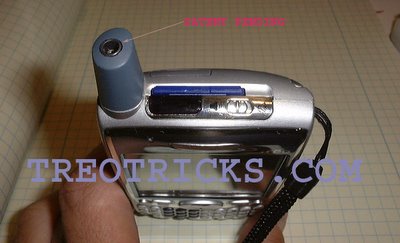How to Rubberize the Treo 650 Side Grips
This upgrade will require further disassembly than what was described in my previous post. Read up on some of my other posts like the lanyard install so you can incorporate them at the same time.
Make sure you have a well lit workspace, with plenty of room to work in and a place to keep your tools and disassembled parts. I would avoid carpeted areas just in case you drop a screw or some other small part. Also, make sure your workspace is ESD safe and avoid getting up too often and increasing the possibilites of generating a static discharge and zapping your beloved treo.
The tools needed for the job are:- T5 torx driver.
- x-acto or sharp pointed device.
- paper cup (for small parts).
- Small flat blade screwdriver.
- Air compressor.
- Sandblasting nozzel.
- A big supply of Baking Soda (Sodioum Bicarbonate).
- 400 grit Aluminun Oxide wet sandpaper.
- 12 oz. aerosol can of Plasi-dip.
After the disassembly of your treo, you need to remove the side grips from rear shell. Place the rear shell with the outside portion down as shown below. Gently pry the 5 tabs highlighted in blue in the direction of the red arrows, all while separating the 2 halves.
You will end up with the 2 pieces shown below PLUS the side buttons. Put the buttons aside in a safe place.

Now you need to prepare the chrome side pieces to get the rubber to stick. this is very imporant to get a profesional and durable result. You will need to your compressor set at a relativly low setting of 60 Psi. Check it and make sure that it stays around that setting while flowing air. You will need to blast away the shiny chrome finish on both sides and around the edges. Below is a picture of how it looks before and after.

And here is a picture showing how the plastic should look without the finish on a battery cover.

After you blasted the chrome finish, run the wet sandpaper over it just to roughen it up and get the paint to stick. Rinse the plastic piece, shake the excess water off and let it sit in a nice warm area or under a light so it can dry. I would give it a good 4 hours and make sure it does not get dirty and dusty meanwhile.
Now you should find a clean, well ventilated area for spaying the plastic. Follow the insturctions on the can. Can should be a normal room temperature and shake it good. masking is not needed but you should concentrate on just spraying the areas that will be exposed.Spray a nice first coat that covers all the recently exposed bare plastic. It may look thick, but it will be ok. Wait 1/2 hour and reapply a second coat and then a third coat.
Place the plastic in a warm area where it can dry. Wait at least 4 hours before you reassemble your treo.
Assembly in the reverse order. Snap the now rubberized piece to the rear shell and make sure the 5 clips snap. It may require squezing the 2 pieces together tightly since the rubber added thickness
Go ahead and put your buttons in where they belong and assembly your Treo back together by snaping together the front and reat shells. Insert the antenna back in and use the long screw to secure it in place. Go ahead and tighten the remaining 6 screws. make sure you do not overtighten. Add you battery, rear cover, memory card, SIM (if needed) and you are ready to go.... Isn't she beautiful?