Add Bluetooth Stereo Audio to your Treo 650
Why Palm has not come out with this feature is beyond comprehension. I believe Softick is a 1 person operation, at least from a development standpoint. Can't Palm hire 1-2 software programmers to add much needed functionality to their devices? Softick also added USB Mass Storage device emulation via Card Export II, Bluetooth file receiving functionality via Bluefiles, and a bunch of other often needed features.
I had been working on a hardware hack that added to the feature and was about to install it, so the software came just in time. I even purchased my IoGear Stereo Headphones last week in anticipation of using it with my Treo.
I found out about this new feature via Treocentral's very helpful discussion forum. Here is a link to the specific thread, which is very active and should be very helpful in resolving issues with the software and Bluetooth headphone compatibility.
So I downloaded the program, V1.01, and promptly wired it over to my Treo via Bluefiles.

And just like that it was installed.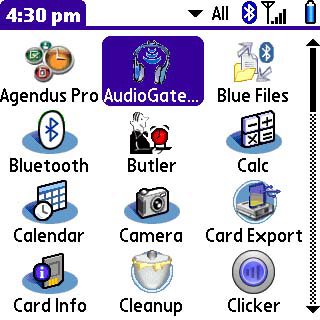
I then initiated the program and the first thing that appeared was a configuration wizard.
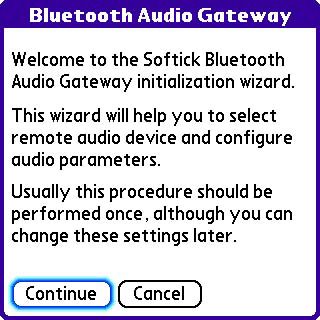
Upon selecting continue, it took me to a screen instructing me to set my Bluetooth headset into search mode. For my IoGear Stereo Headphones, I held the center button for 6 seconds.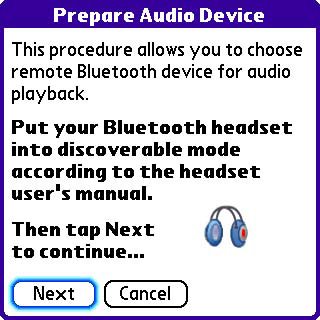
The Treo 650 promptly discovered the headset. Since I had already set up the headset as a trusted device and used it for phone calls, it was already to go.

After selecting the IOGEAR headphones, I was taken to a Audio Gateway Configuration screen. I just left everything the same and selected done.
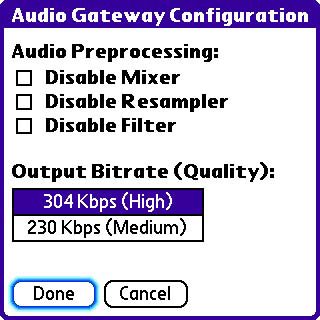
That is it as far a setup is concerned. Upon starting the Audio Gateway program after the setup procedure, you simply get a screen that allows one to select between internal and wireless audio. A configuration and test option is also available.

I selected "remote" and it quickly went thru a quick connection process...

And after a few seconds you get the main screen showing the setting.

I exited the program and went to Pocket Tunes.... Expecting something to crash or for some strange sound to emanate from one side of my headset or my Treo.
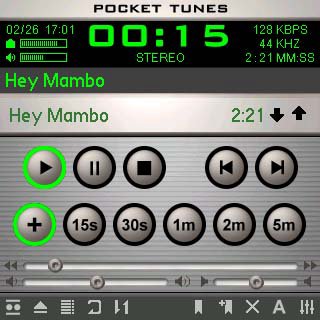
WOW!!! Good quality wireless stereo audio from my Treo!!!
Pocket Tunes does seem to hiccup a bit. I suspect that the Treo is being pushed to the limit. TCPMP seems to handle audio a little better. Once I put my Treo in my pocket and let the screen go off, the hiccuping disappeared. I still need to play with the setting to see if I can get better performance.
I did have some issues though. After receiving a phone call, my headset was unable to take the call. After taking the call manually and ending the call, Pocket Tunes resumed but via the rear speaker. I suspect a better quality headset would be able to take the call via Bluetooth and resume normally. My headphones are not listed as being supported but work great for just stereo audio.
If you are still reading this, you are wasting your time... Go run and get you Bluetooth stereo headphones and play with this awesome program yourself.
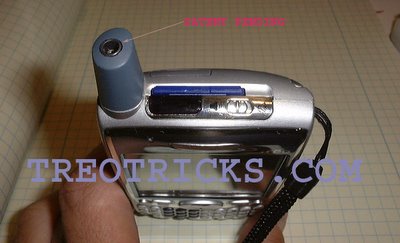


11 Comments:
I wuld love to get this to work with my Plantronics single earpiece. I just want to listen to Podcasts.
Does not seem to work so far; anybody have some success?
your Plantronics have to support A2DP profile. In this case it's compatible with Softick Audio Gateway
it has to take up cpu time.
It be interesting to get numbers of some cpu benchmark where you take the benchmark with ptunes running in the background with and without bluetooth.
Have JENSEN WBT212 headphones, but find that my T650 hiccups a lot, and or crashes/freezes if set in high qual. stereo, or if phone is switched on. Any ideas how to increase available memory/cpu time?
Would be nice to just pair this a device that I can connect to my car and remove a few more wires! Perhaps a combo with an FM transmitter. I must be dreaming...
I can't get the sum-gun to work with my Motorola HT820, which I purchased just for this purpose.
I also didn't have the sense to just test it before buying it out-right.
Holy crap, I got it to work!
You mention sound hiccuping in Pocket Tunes... have you tried clocking your CPU up a little with PXAClocker or LightSpeed? I use a speed of 419MHz to get better TCPMP performance...
Compadre!
This worked like a charm on my Treo 650, I absolutely LOVE it... Thank you for your sugestions.
./Malick.
I'm using softick audio gateway and it works like a charm. I love it.
excellent post. I have a friend who has been looking for this information.
Post a Comment
<< Home