Treo 650 Screen Replacement Video
I found this video the other day while checking out one of the Treo forums. It's pretty good, better that my how-to (never did one... opps). My disassembly instructions did not go that far, but are good for opening up the shell. Two suggestions I would give: Use your fingernail to split the case and watch for the tabs holding the mainboard to the housing. here is the video.
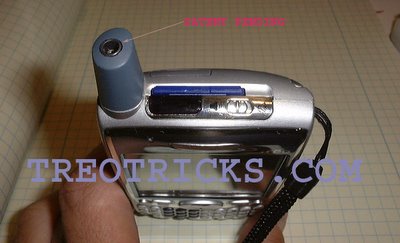


16 Comments:
Any ideas on where to purchase a new screen? I just cracked mine and I want to replace it myself, so any links would be nice if you know anywhere cheap!
I to, Damn ! just droped from my case to the street Ugg !
I'll have to check my Insurance but think I'll be needen one to.Just knew this vidio would come in handy some day
I to, Damn ! just droped from my case to the street Ugg !
I'll have to check my Insurance but think I'll be needen one to.Just knew this vidio would come in handy some day
Is there any movies on how to replace the keyboard?
Any vids on replacing keyboard?
You one kick ass techie mutherfugger! Danks for dat fly video. It hep me vix me fone. Peace B witcha!
great video , thanks for takeing the time to make it.
mark d smith
alliance castings
alliance , ohio.
man,
you changed the lcd so slow. i can do it in less than 3 mins. concentrate on what you are doing..then you dont fuck up.
and for the guy who ask vid for keyboard replacement, u gonna need a precision screw to unscrew the keyboad. same video applies.
sheesh what a jerk
kewl, now I know where the warranty sticker is!
How do i know whether or not to replace the LCD or the digitizer?
como se pone uno en contacto para enviarle el treo 650?
cheers this post and the video helped me cure my sticking [shift] key
Soooo, watcha gonna dew when you do it like the video (carefully), and when the phone is finally turned on, the screen is black??? No Function. Nada. Hmmmm
hmm, gotta same problem with the screen. It is blank. Where is the problem, guys?
Hey, same problem. Blank screen, no function. Any ideas?
hi. i would like to get some info about fixing palm treo 650. i would like to know how i can fix a few problem, rigth now i have a palm treo 65o that its not charging. what should i do? I have the change the palm treo software and nothing happens. here is my email Javet_@hotmail.es thks u
Post a Comment
<< Home